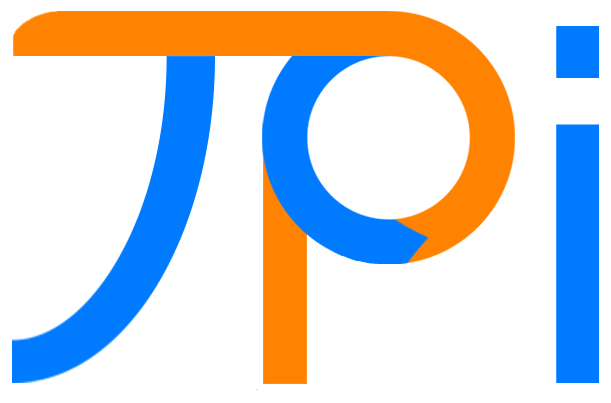Users don’t like software systems and constantly complain about how hard they are to use, not intuitive and built by “Nerds”.
- How to fix this issue without having to throw out that expensive software system?
- How to provide business, operational and processing rules to your staff when they are using standard software systems?
What’s the problem?
- Typically, staff have “How to use” documentation pinned to their workstations or held in a separate folder somewhere on their desk. Usually, this documentation is not screen specific.
- Sometimes staff prepare their own “how-to” documentation. This is because the “Help” information that comes with the software is specific to the software rather than how an organisation may use it. Organisations are not all the same!
- So staff have to remember, ask a colleague, find the folder, refer to the software’s unhelpful help information, locate the online spreadsheet or word file held somewhere else, or scramble through the documentation – just to find out how to complete a transaction.
- Most help screen information provided by the software system or even the company themselves are rarely accessed – because it’s not easily and instantly made available.
- A very critical aspect is where different staff use the same screen to complete different aspects of their work. An example could be a medical situation where a nurse and a doctor share the same patient screen but operate it in a different manner. Any help information would be generic and unhelpful, particularly if the doctor was only occasionally in the ward.
- Without clear guidance staff will find back door ways of doing their work thereby creating inconsistencies in processing.
- Currently help information cannot be personalised to match a role or discipline.
- Organisations are unable to include policy and standards into their transaction processing thereby creating potential operational risks.
- Some legacy software systems are notoriously difficult to use, thereby creating confusion, errors, increasing costs, reducing efficiency, negatively affecting good Governance, requiring extra staff training and possibly adding extra head count.
PiSuite’s Unique Answer
- Give your organisation the tools and power to create and update the help information so it exactly matches your current operational and policy requirements.
- The “Help” information you create using PiSuite will be about your processing, not how the software system operates.
- PiSuite identifies the person and their role. What then displays on a screen can be different depending upon that person’s role. Thus the information can be exactly tailored to fit the different types of processing, business and operational roles. There is no limit to this – there could be three types of operators all completing data within the same screen/system but from a different perspective.
- The created information will be additional to that provided by the software vendor. It will have been created by a person from your organisation who knows all about the system from the operational, policy and business perspectives.
- It can be just statements, tips, directions, what not to do or more detailed guidance.
- A video could be utilised to display a series of screen shots showing how to complete a processing step. Again, there could be a different video based upon the person’s role.
- The required information is live on the screen at that point in time. Most importantly the operator does not have to move their attention away from the screen. The PiSuite icon is there, just one click away. The provided answers are not just generic stuff but specifically address the screen and its required rules and processing aspects.
- Create the “Help” for each screen covering how to use, how to process, next steps, tips and traps, policies, best practice just by clicking the PiSuite Icon.
- It is simple to set up and can be very quickly deployed.
- Building the help information is as easy as completing a Word document.
PiSuite’s Benefits
- Be able to instantly update and deploy this vital processing information.
- Present relevant help information based upon the person’s role.
- Errors and staff training will be reduced, improved operational efficiency will be made plus an increase in Governance as staff are directed to complete transactions in the prescribed manner.
- PiSuite minimizes user distractions by providing the right information on the screen.
- Hopefully improve staff morale as it relates to the daily work routines and systems.
- Your organisation will be able to vary the manner and style of how it presents this information. Perhaps using a video rather than straight documentation – as it better explains a more complex transaction or where other interactions or permissions may be required.
- PiSuite can be applied to any software system.
- PiSuite will substantially reduce operating costs and increase Governance.
- PiSuite will potentially extend the shelf life of the software application and reduce head count.
- PiSuite will put your organisation back in control of the software system.
Case studies
We learnt of a particular legacy health ERM software system (still being used) where should a staff member take an extended holiday (say 4 or more weeks leave), on their return some of them would need re-training on how to use certain parts of the software.
• In another case, again medical, the doctors would not use the ward based terminals at all. They claimed the systems were hard to use and they were unclear on how to operate them.